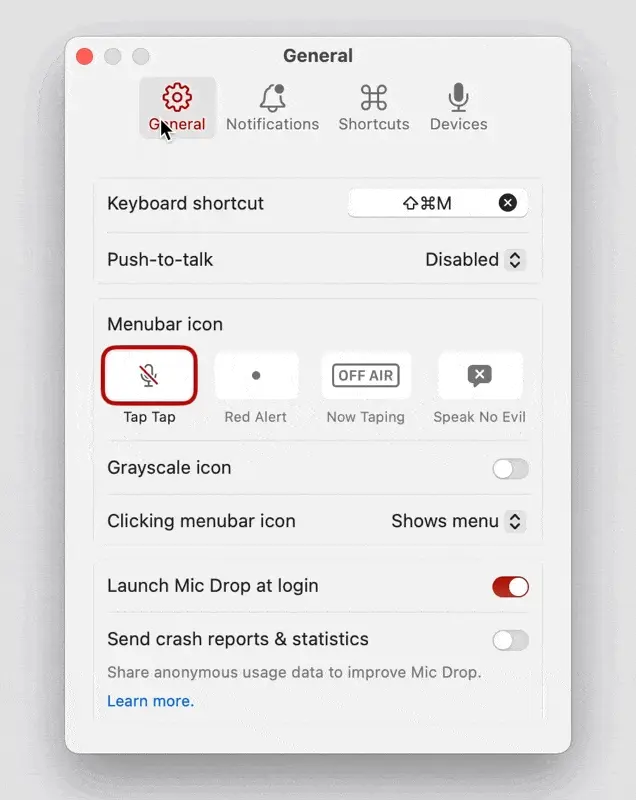Using Push-to-talk
Push-to-talk allows you to hold down a key combination to talk, rather than toggling your microphone's mute setting.
It's really handy with a keyboard shortcut like ⌃Space (Control + Space). You can keep the Control key held down, then hold down Space whenever you want to speak.
As soon as you let go of any key in your keyboard shortcut, your microphone will be muted again.
If you want your mic to be on only when you're holding your keyboard shortcut, push-to-talk is for you.
Hold-to-mute
Mic Drop also includes a Hold-to-mute mode, which functions like a cough button. In Hold-to-mute mode, your microphone is always on except when you’re holding down your keyboard shortcut.
This is useful if you are usually talking in a meeting (or interview) but want a way to quickly silence yourself temporarily.
Toggling Push-to-talk mode
Mic Drop allows you to toggle your Push-to-talk by double-tapping your shortcut. If you’re a former Shush user, you’ll likely recognise this behaviour!
First, enable Push-to-talk (or Hold-to-mute) in Settings > General. Then go to Shortcuts and enable “Toggle push-to-talk on double-tap”.
Now you can double-tap your keyboard shortcut to change the push-to-talk mode instantly.
If you have visual notifications enabled, these will show you your current mode:
Still have questions? We’re here to help! Contact us
Unsubscribe any time. We won’t ever share your information with anyone else. Privacy.
Made with and by Sarah and Matt