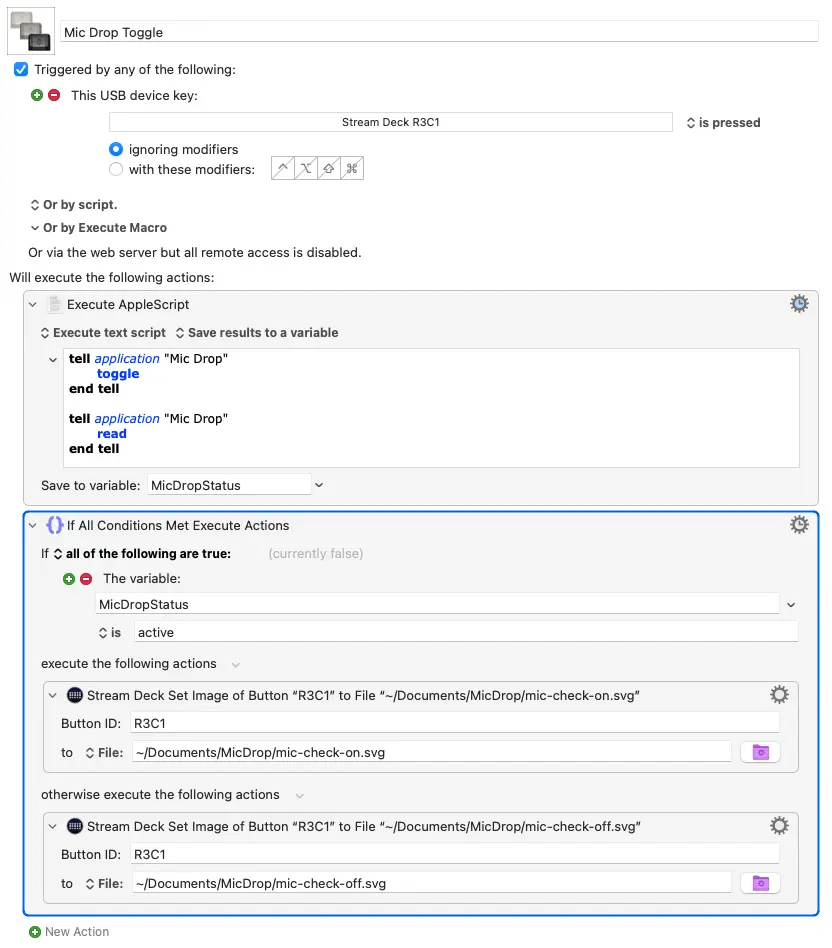Using Keyboard Maestro + Mic Drop
Using Keyboard Maestro
If you’re a Keyboard Maestro user, you can set up a macro to control Mic Drop, as well as update the key icon automatically depending on your mute state.
Here’s how you do it:
- Create a macro in Keyboard Maestro that responds to the press of a Stream Deck key.
- When the key is pressed, execute the following AppleScript to toggle Mic Drop and read its status:
tell application "Mic Drop"
toggle
end tell
tell application "Mic Drop"
read
end tell- Save the result to a variable like MicDropStatus.
- Set up a conditional to set the Stream Deck button image based on the MicDropStatus variable.
Still have questions? We’re here to help! Contact us
HomeRoadmapPrivacyTermsHelp
Turnip TimerTurnip is a macOS menu bar time tracker that integrates with FreshBooks and FreeAgent.
Unsubscribe any time. We won’t ever share your information with anyone else. Privacy.
Made with and by Sarah and Matt