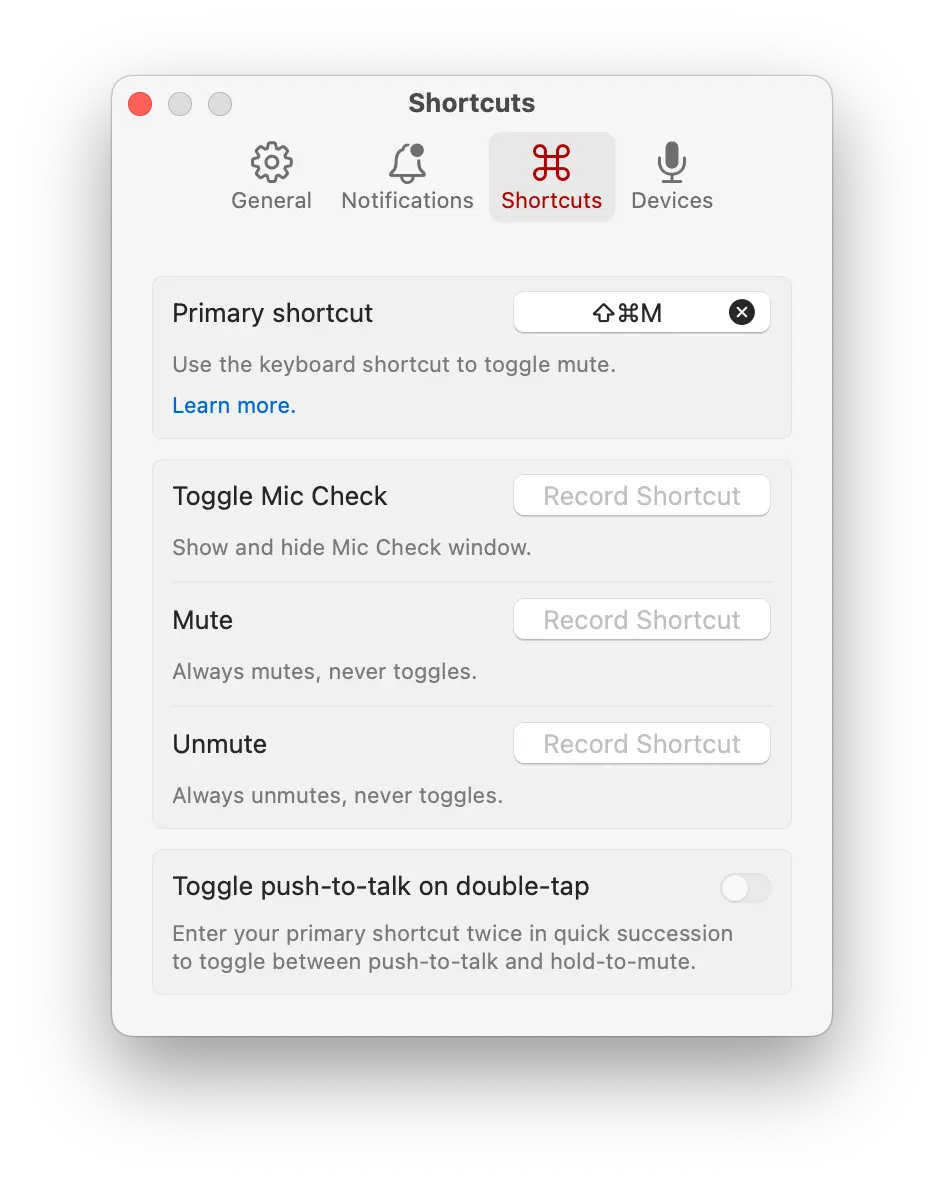Can I configure other keyboard shortcuts?
In addition to your primary shortcut, Mic Drop supports specific keyboard shortcuts for the following actions:
- Toggling the Mic Check window
- Muting the microphone
- Unmuting the microphone
You can enable these additional shortcuts in Settings > Shortcuts.
Mic Check
This shortcut allows you to quickly show and hide the Mic Check window. This is useful if you’re in and out of meetings all day, but only want Mic Check on-screen during your calls.
Mute
This is your “emergency mute” boss-button. Type this shortcut and your mic will always mute, regardless of its current state.
Unmute
The unmute shortcut is for when you want to talk right now. Your mic will always un-mute, regardless of its current state.
Enabling additional shortcuts
These shortcuts are unassigned by default. You can enable them and record custom shortcuts via Settings > Shortcuts.
Still have questions? We’re here to help! Contact us
Unsubscribe any time. We won’t ever share your information with anyone else. Privacy.
Made with and by Sarah and Matt