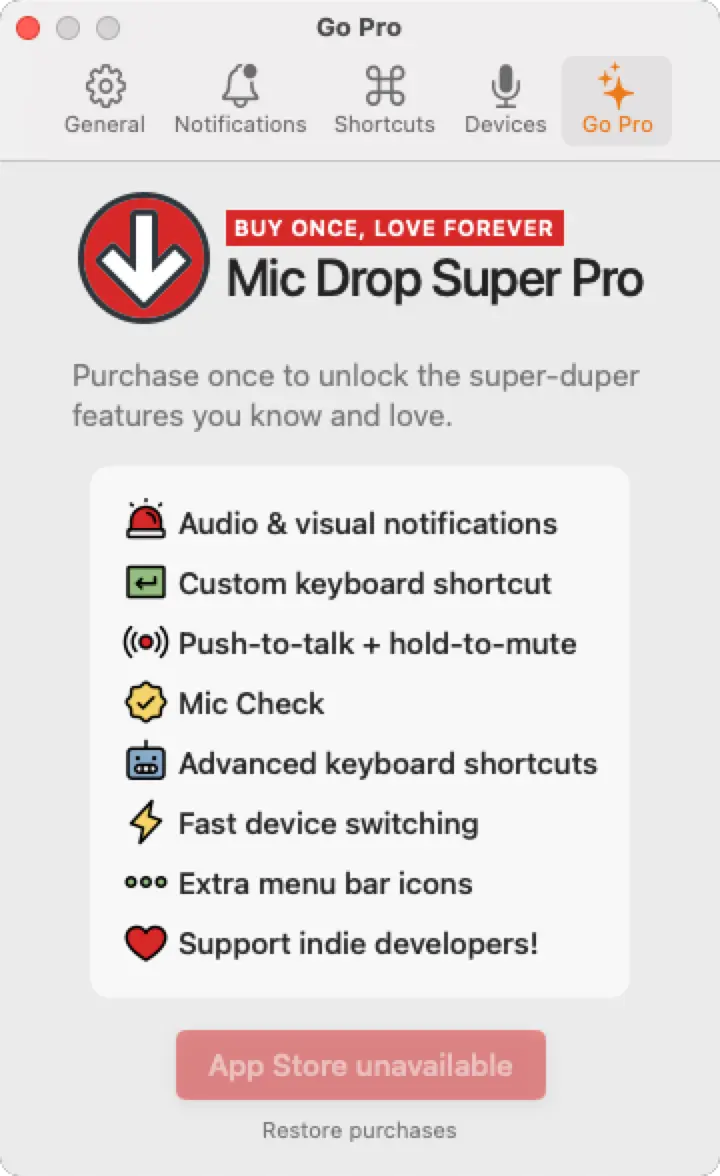Why am I seeing “Restart to buy”?
If you’re seeing a disabled purchase button or an error saying the App Store is unavailable, the usual fix is to quit Mic Drop, restart your Mac, and open Mic Drop again.
(Yes, we know we’re telling you to try turning it off and on again. But really: it works! 😅)
Why does this happen?
Sometimes this happens if there are network issues either with the App Store or with your computer.
On a technical level, data is loaded from the App Store by macOS, not by Mic Drop directly. If another app on your Mac has made too many requests to the App Store (or if you’re using any kind of network proxy), it can cause App Store requests to silently fail.
If you try quitting Mic Drop and re-opening it, that should solve the issue—but if not you can restart your Mac and try again. 👍🏻
Still have questions? We’re here to help! Contact us
Unsubscribe any time. We won’t ever share your information with anyone else. Privacy.
Made with and by Sarah and Matt