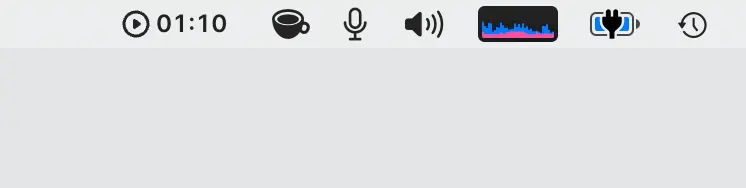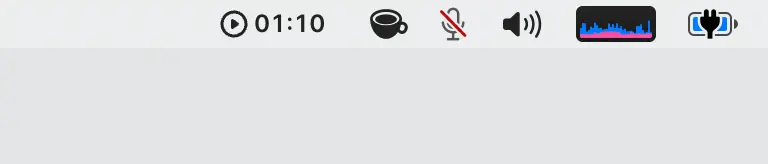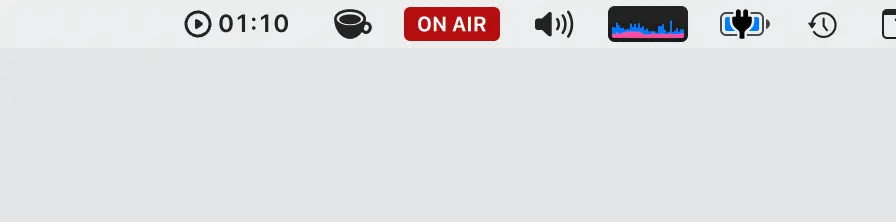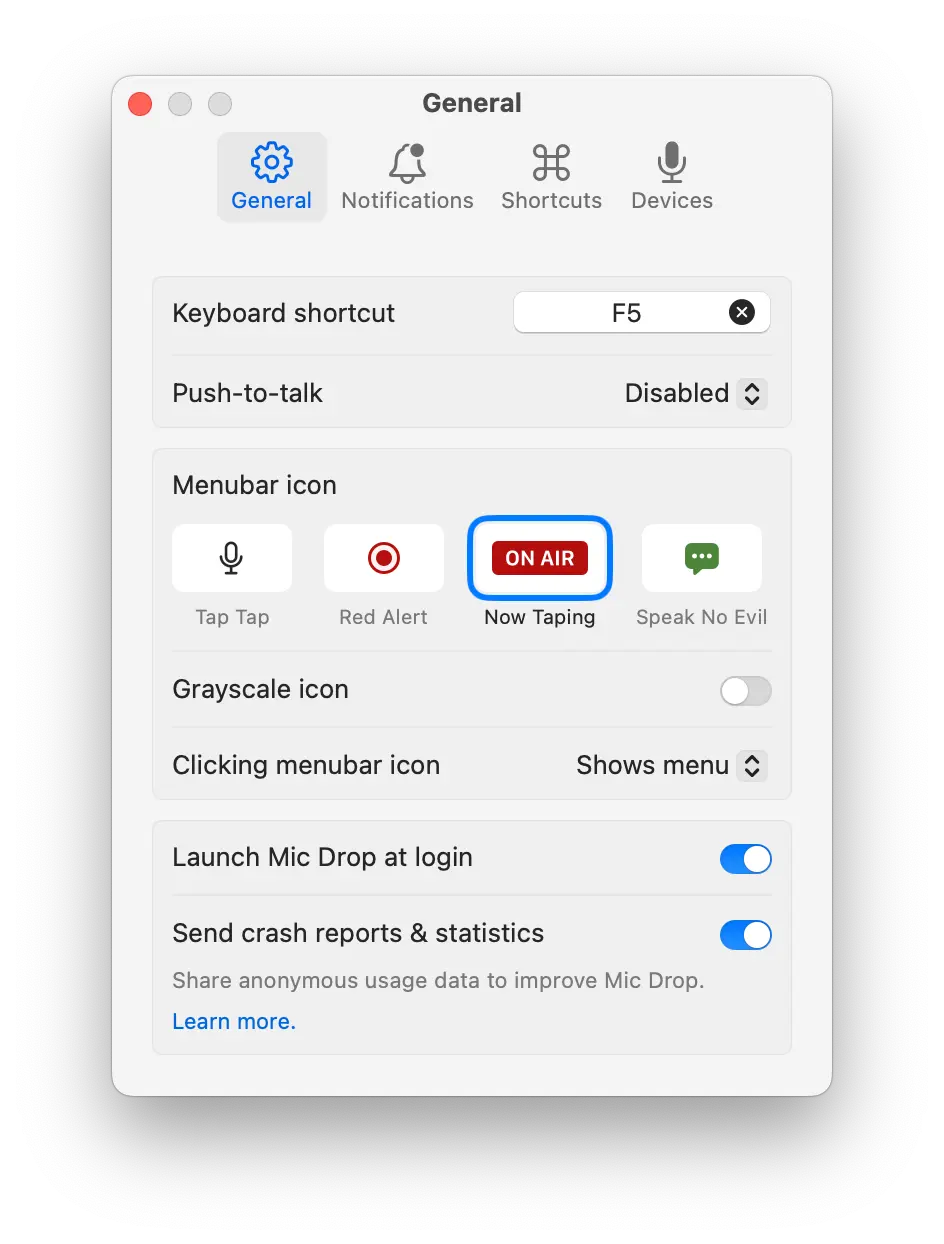Feature
Menu bar
Mic Drop shows your current mute state in your menu bar, so you can always see it at a glance.
We provide four different icon styles to choose from. You can opt to show them in colour or grayscale.
Clicking the icon in your menu bar shows Mic Drop’s app menu. Right-clicking the icon will toggle your mute state.
You can also invert this behaviour, so clicking the menu bar icon will toggle your mute immediately, and right-clicking will show the app menu instead.
Can’t see Mic Drop in your menu bar? It might be hidden by other apps. Here’s how to fix missing menu bar icons.
HomeRoadmapPrivacyTermsHelp
Turnip TimerTurnip is a macOS menu bar time tracker that integrates with FreshBooks and FreeAgent.
Unsubscribe any time. We won’t ever share your information with anyone else. Privacy.
Made with and by Sarah and Matt